UH Cryptics
Table of contents
Overview
Hello and welcome to ZEUS! Our project is oriented around creating an online application to help manage the inventory of medical supplies for clinics in Hawai’i. We want to create a simple and easy to use interface so that anyone is capable of using our application.
Deployment
A live deployment of ZEUS is available at https://zeus.uhcryptics.xyz/.
User Guide
This project is still in the early stages of development. Below are the page mockups of the components we wish to implement in our finished product.
Landing Page
The landing page is presented to users when they visit the top-level URL to the site. You can either choose to login to an existing account or register a new one.

Login and Register
Click on the “Login” button in the middle of the screen, then type in your username and password on the following page to login. You must have been previously registered with the system to use this option:
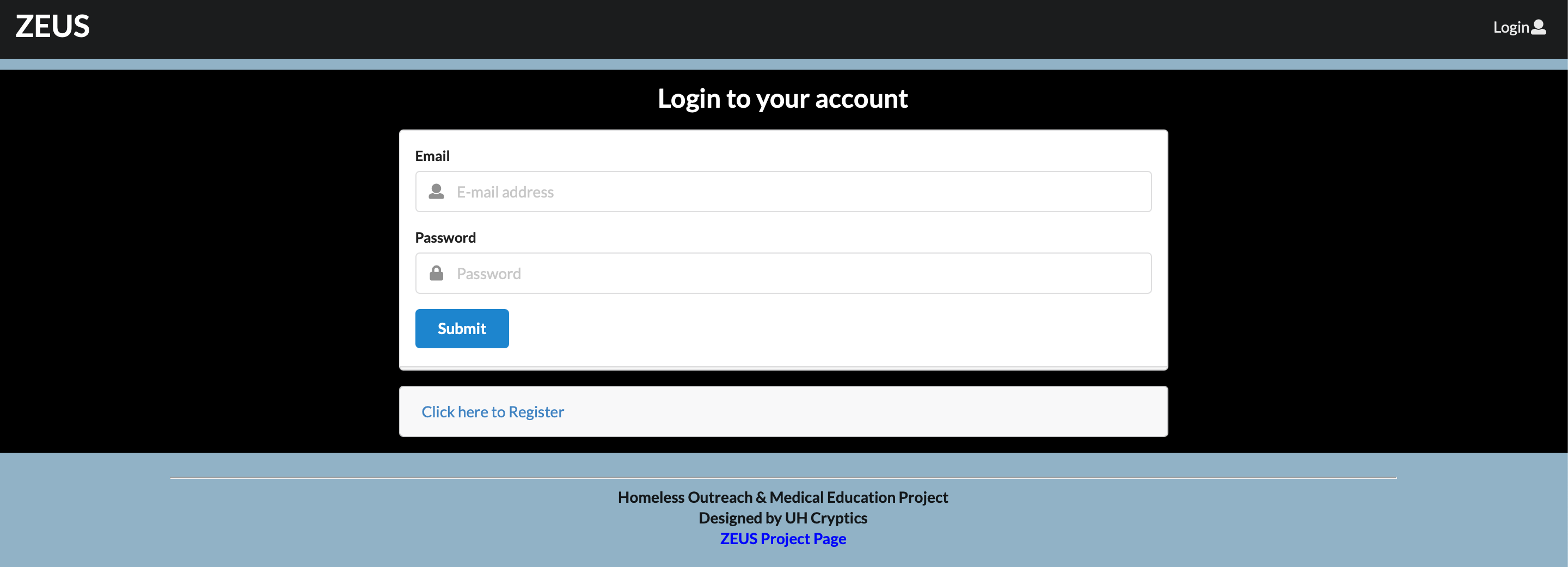
Alternatively, you can select “Register” to go to the following page and register as a new user:
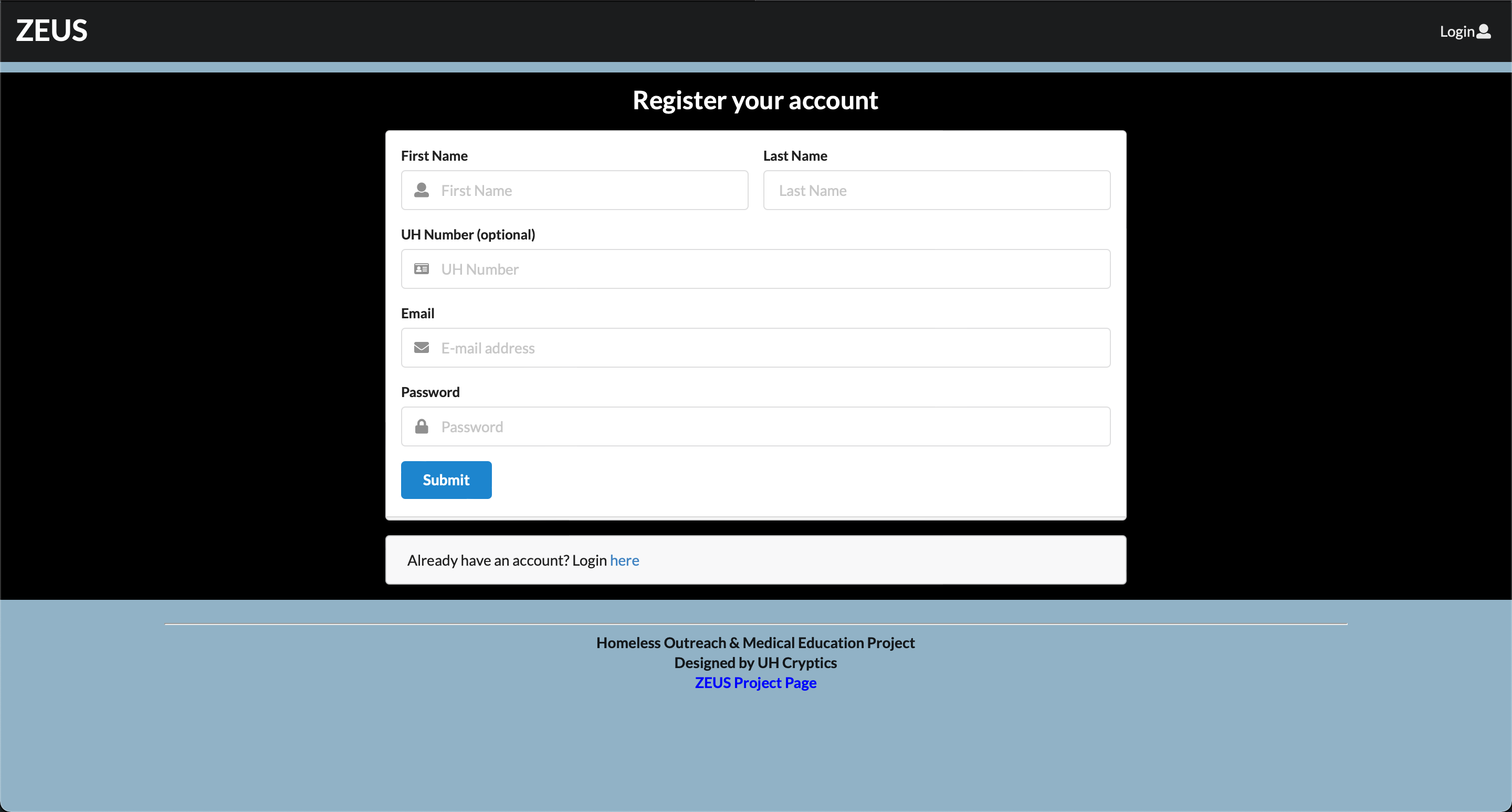
User Home page
After logging in, you are taken to the home page, which presents the welcome message and guidelines what you can see and do.
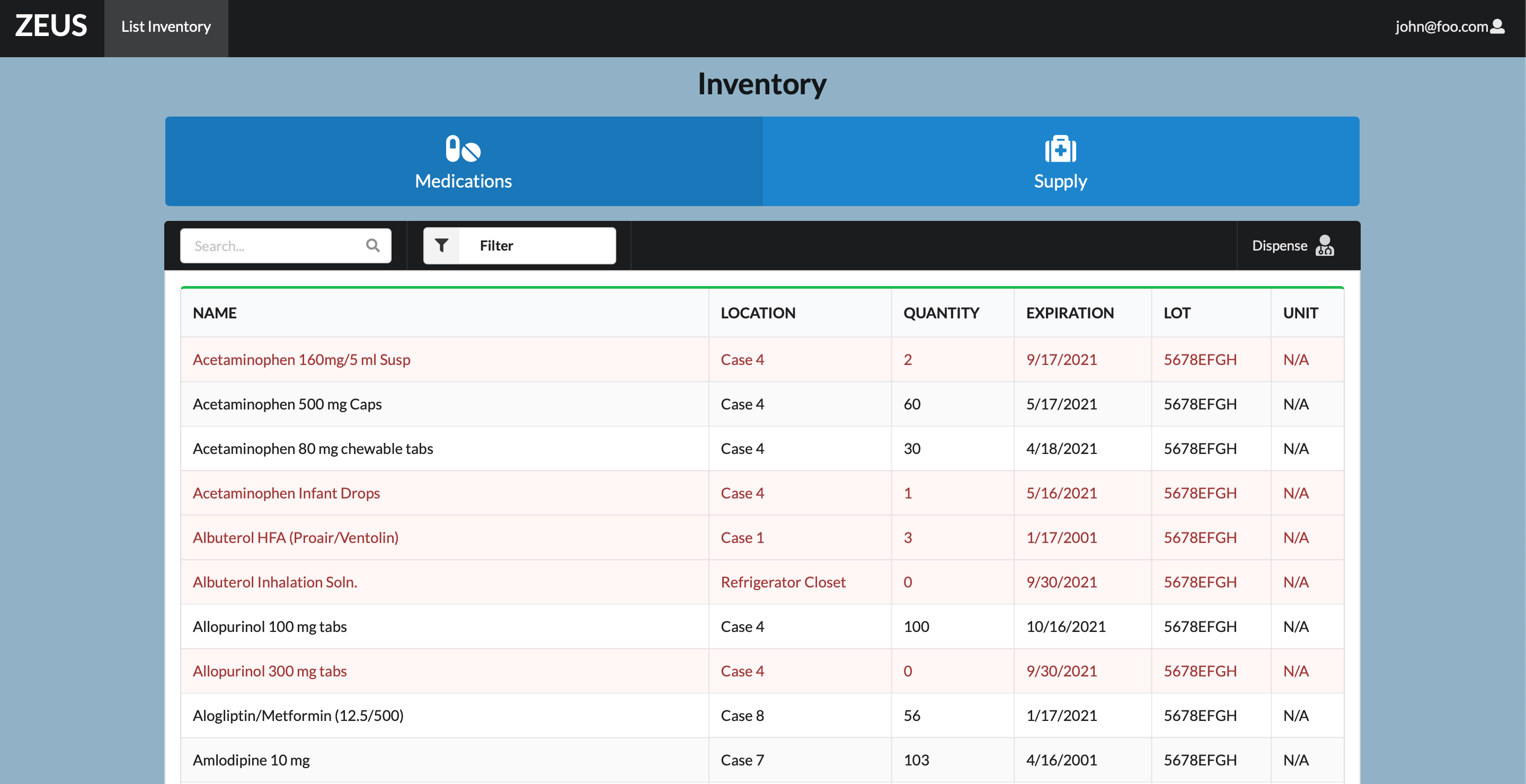
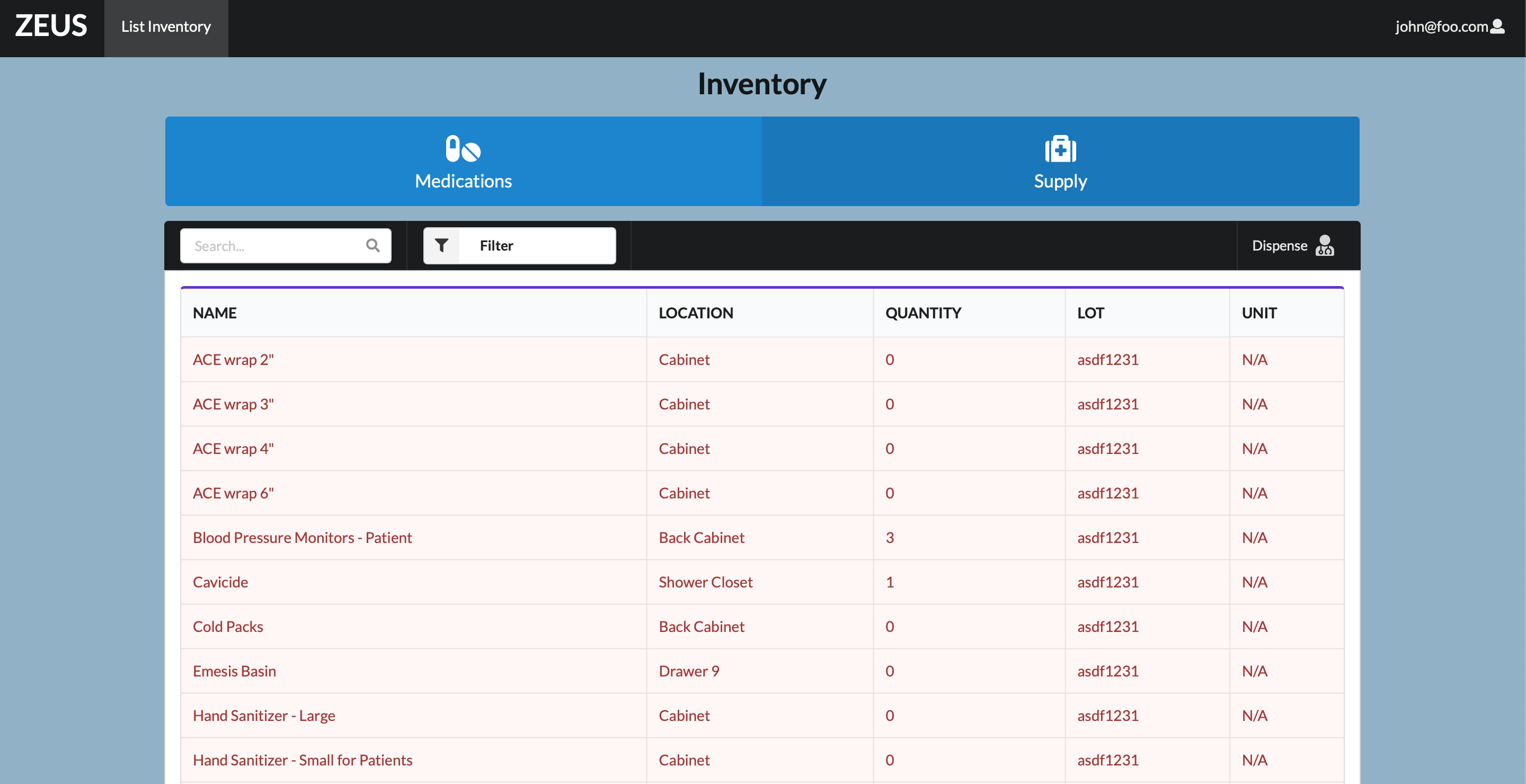
Inventory Information
Users can view the inventory information of each medication or supply.
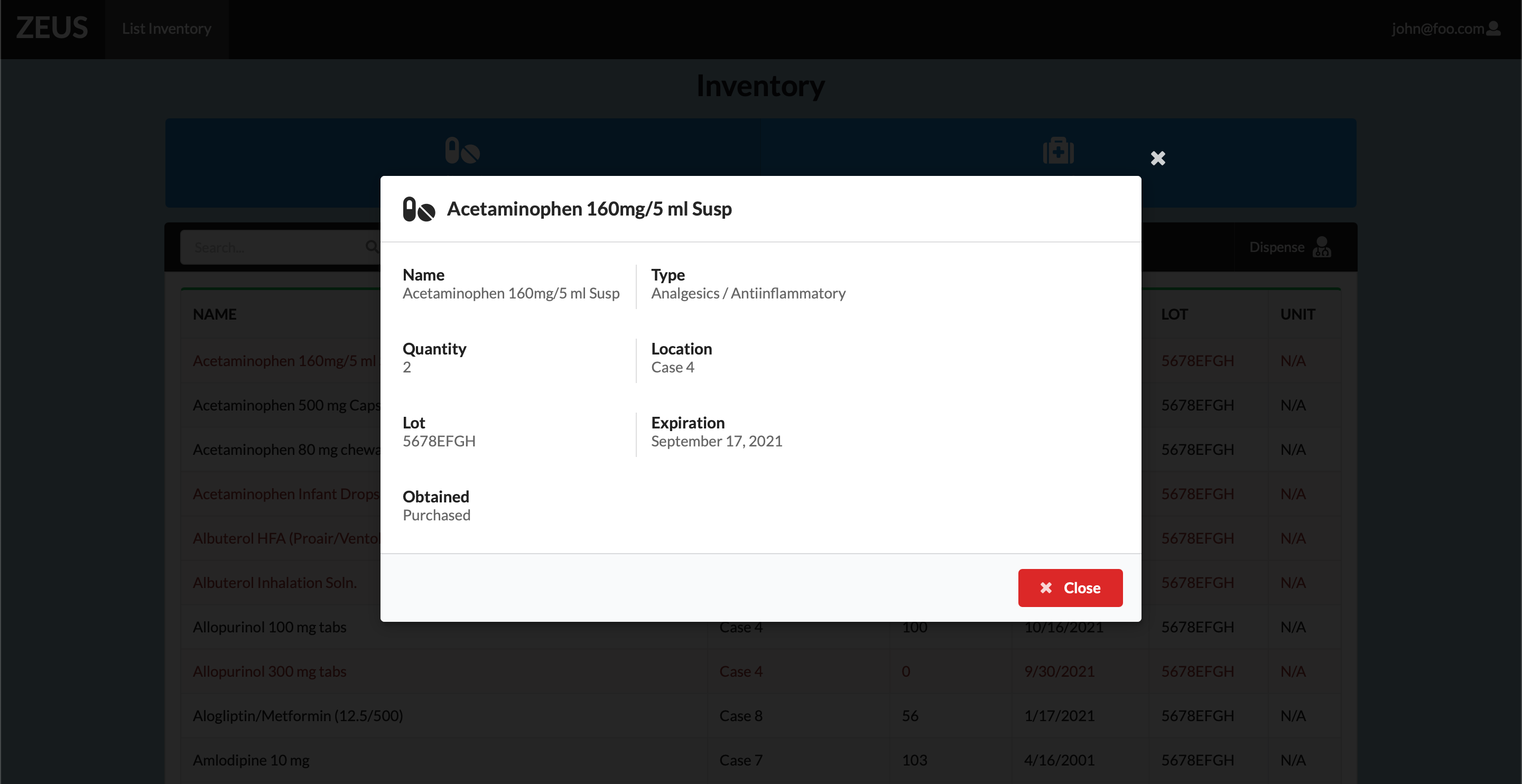
Searching
You are able to search for items by the name of the medications and supplies. You can also filter search by low inventory, name, location, quantity, and LOT number.

Dispense page
Users can dispense medication or supplies.
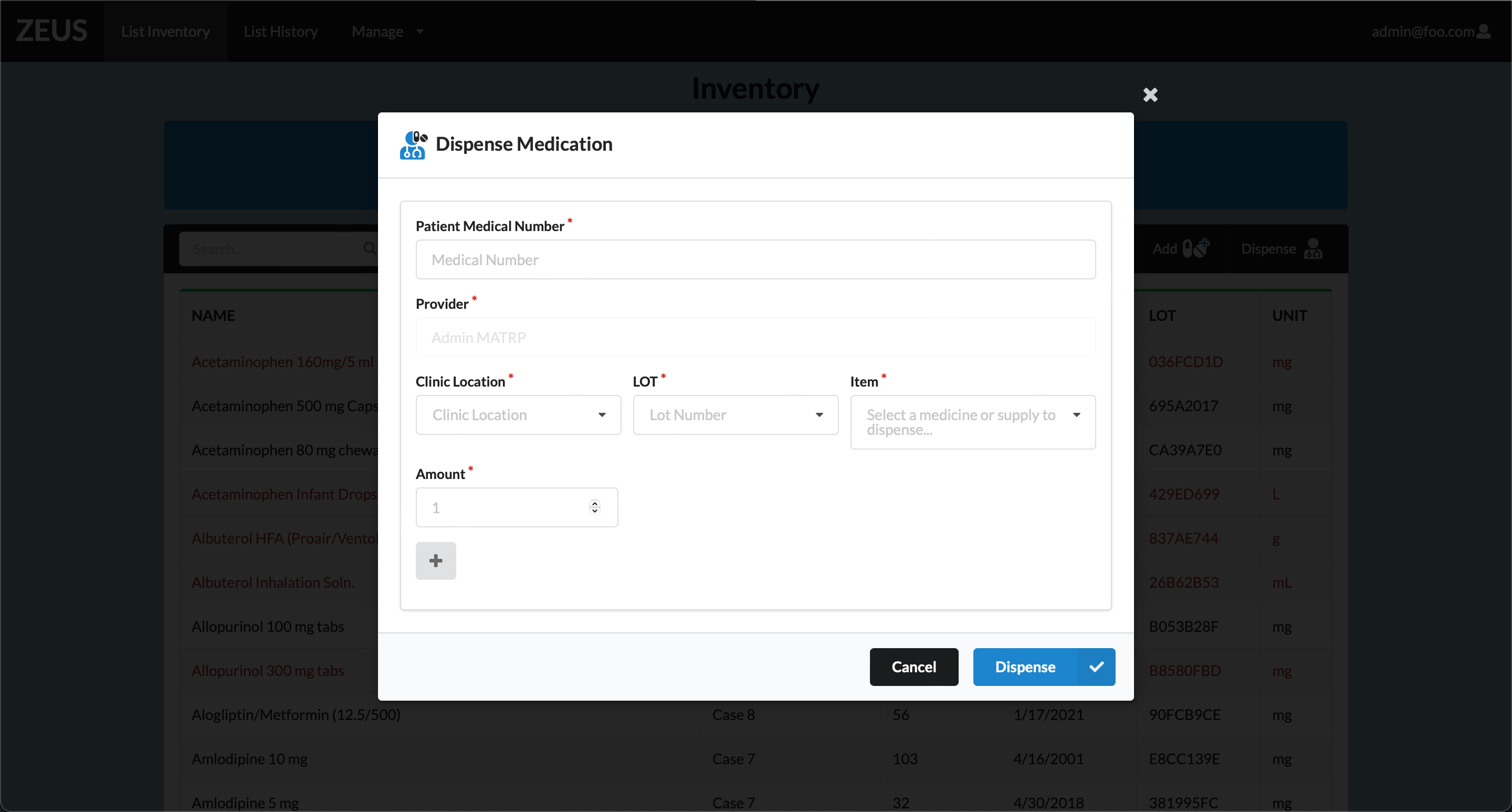
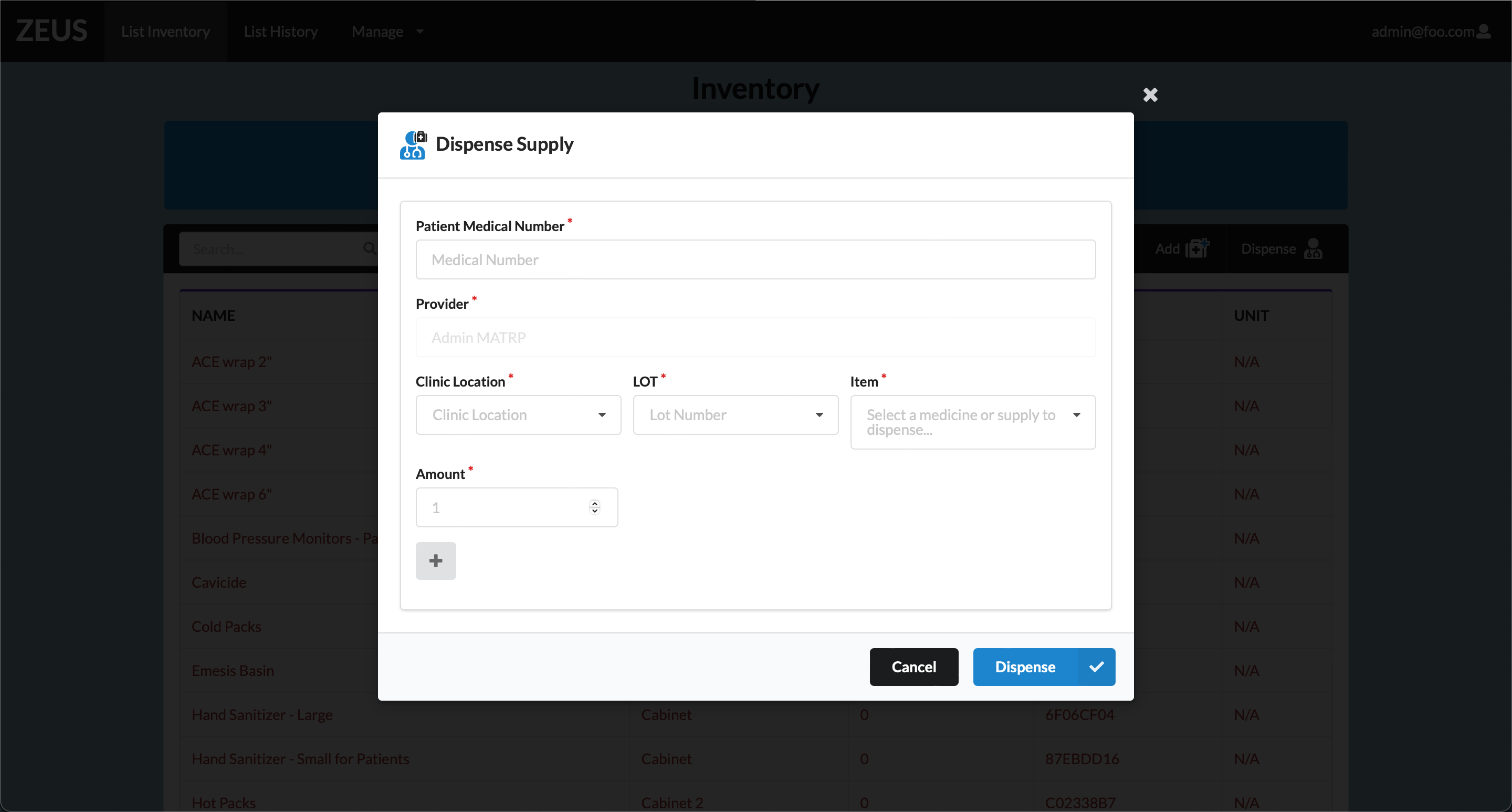
Admin page
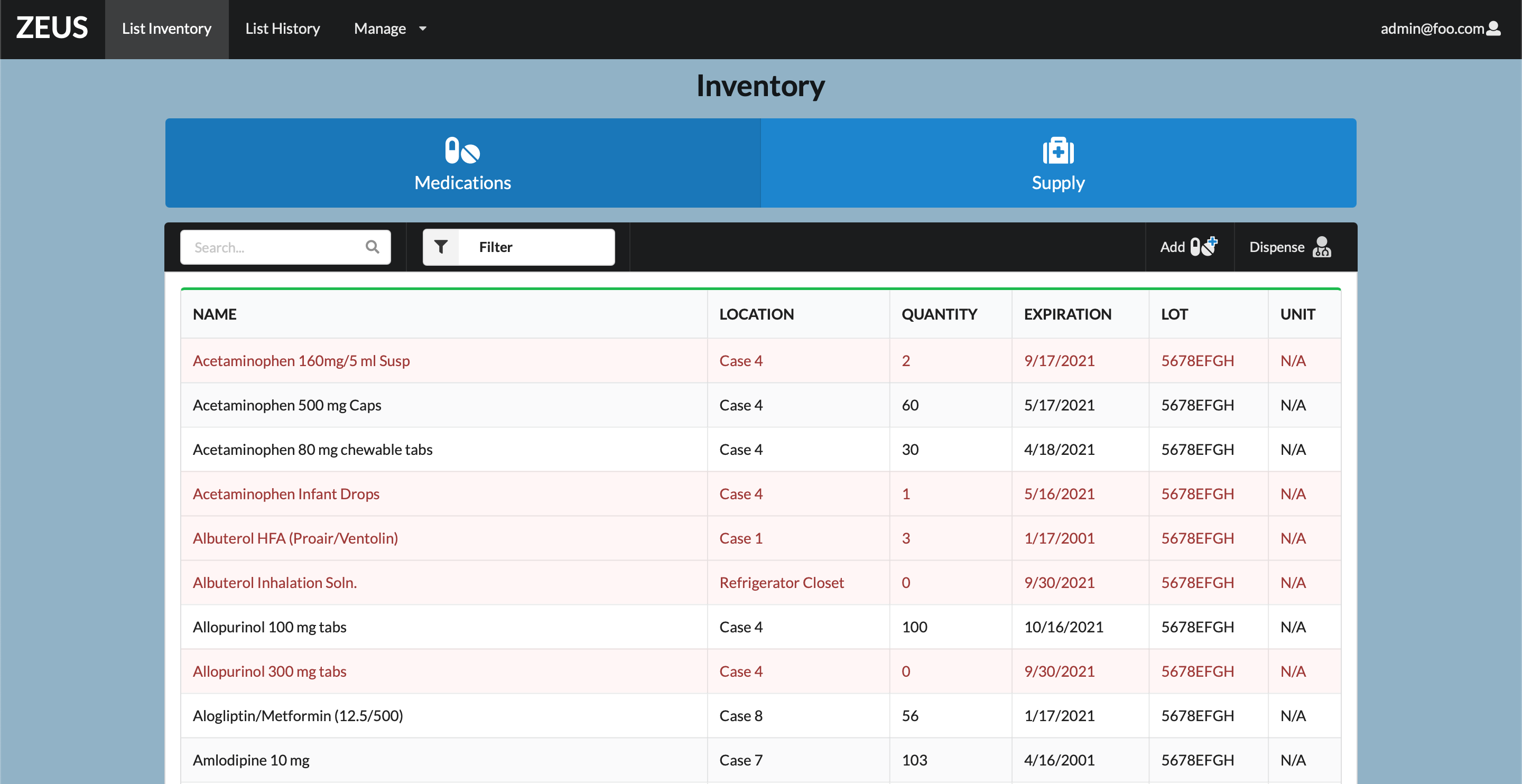
Edit/Delete Medication
Admin users can edit or delete the inventory information for medication and supplies.
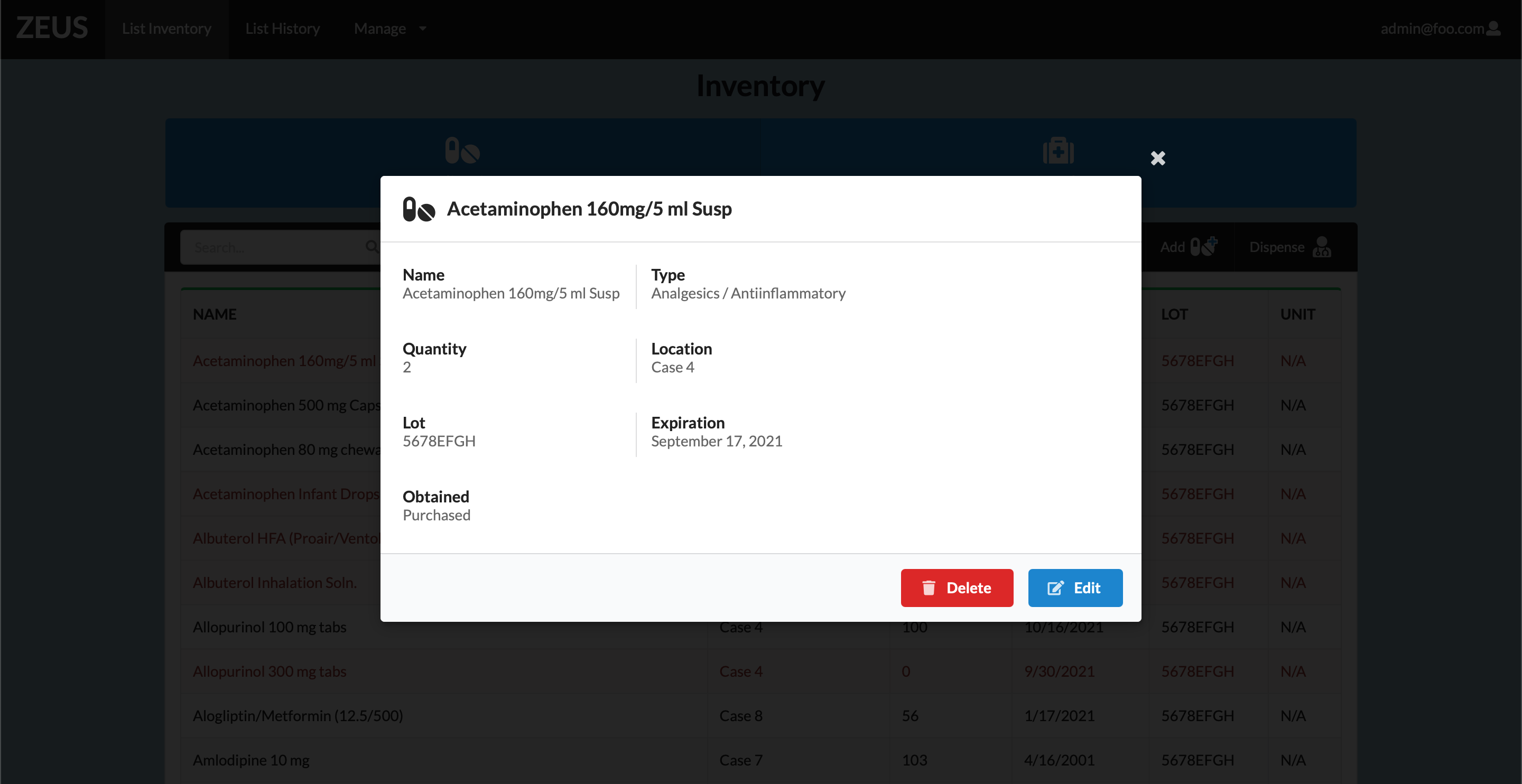
Add Medication & Supply
This is where you can add a medication or supply to the inventory.
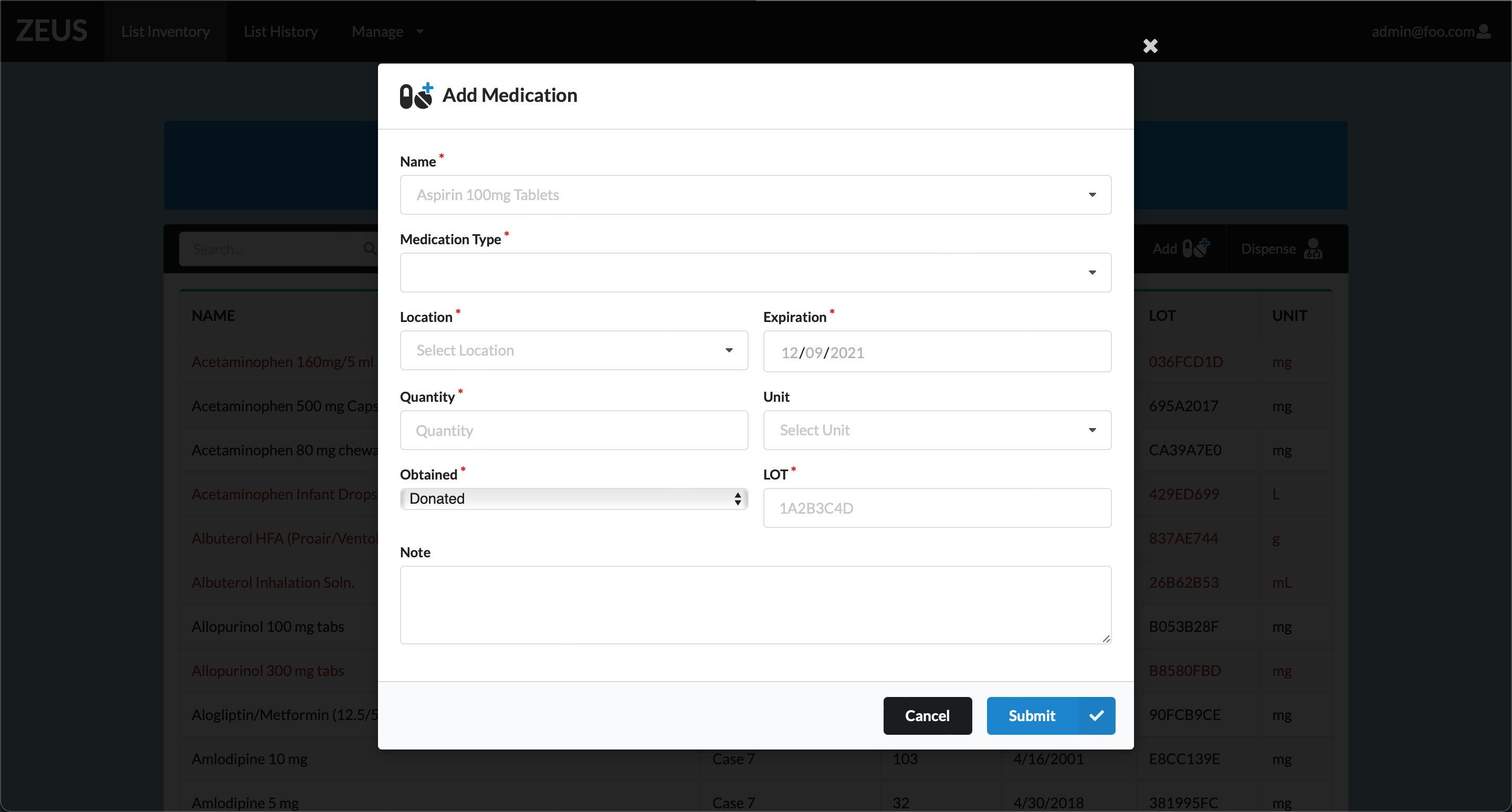
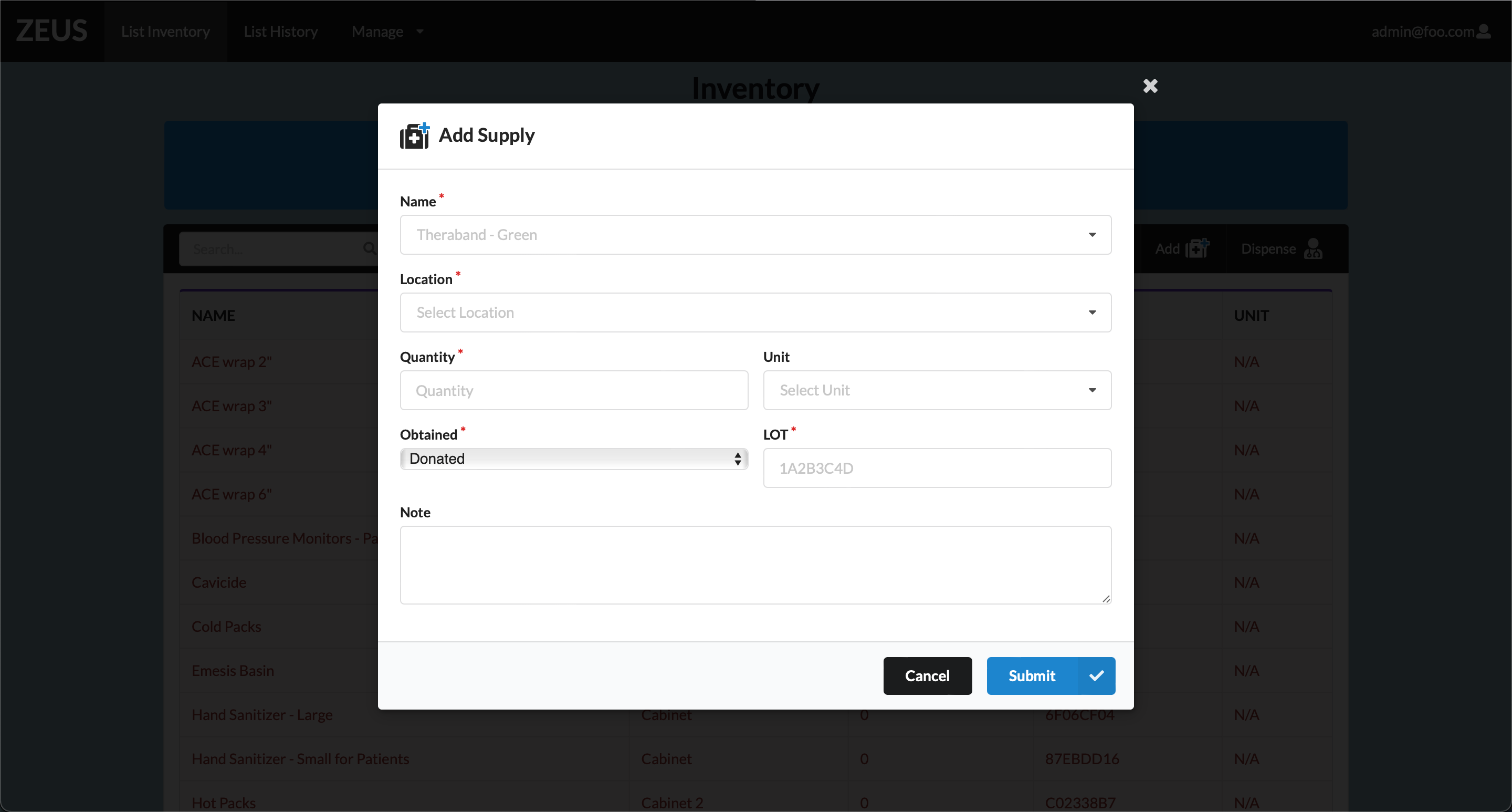
Dispense History Page
History log of medication and or supplies that were dispensed to patients.
Manage Users
Admin users can view and manage current users in the database, such as changing their roles if needed.
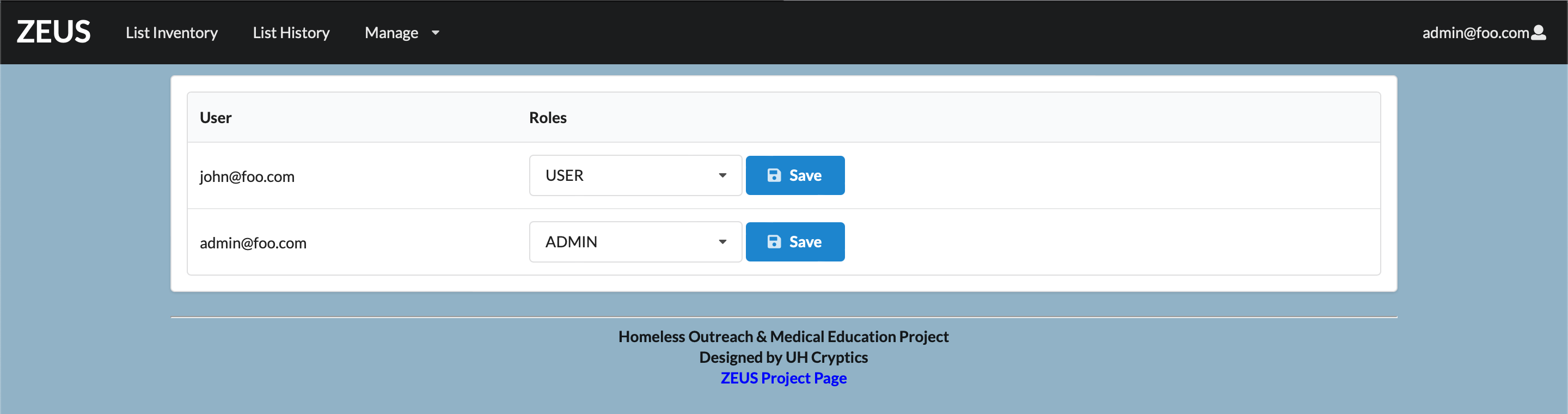
Developer Guide
This section provides information of interest to Meteor developers wishing to use this code base as a basis for their own development tasks.
Installation
First, install Meteor.
Second, visit the UH Cryptics application github page, and click the “Use this template” button to create your own repository initialized with a copy of this application. Alternatively, you can download the sources as a zip file or make a fork of the repo. However you do it, download a copy of the repo to your local computer.
Third, cd into the zeus/app directory and install libraries with:
$ meteor npm install
Fourth, run the system with:
$ meteor npm run start
If all goes well, the application will appear at http://localhost:3000.
Application Design
UH Cryptics is based upon meteor-application-template-react and meteor-example-form-react. Please use the videos and documentation at those sites to better acquaint yourself with the basic application design and form processing in UH Cryptics.
Initialization
To do
End to End Testing
UH Cryptics uses TestCafe to provide automated end-to-end testing.
To do
From mockup to production
UH Cryptics is meant to illustrate the use of Meteor for developing an initial proof-of-concept prototype. For a production application, several additional security-related changes must be implemented:
- Use of email-based password specification for users, and/or use of an alternative authentication mechanism.
- Use of https so that passwords are sent in encrypted format.
- Removal of the insecure package, and the addition of Meteor Methods to replace client-side DB updates.
Continuous Integration
To Do
Development History
The development process for UH Cryptics conformed to Issue Driven Project Management practices. In a nutshell:
- Development consists of a sequence of Milestones.
- Each Milestone is specified as a set of tasks.
- Each task is described using a GitHub Issue, and is assigned to a single developer to complete.
- Tasks should typically consist of work that can be completed in 2-4 days.
- The work for each task is accomplished with a git branch named “issue-XX”, where XX is replaced by the issue number.
- When a task is complete, its corresponding issue is closed and its corresponding git branch is merged into master.
- The state (todo, in progress, complete) of each task for a milestone is managed using a GitHub Project Board.
The following sections document the development history of UH Cryptics.
Milestone 1: Mockup development
The goal of Milestone 1 was to create mockup pages for the inventory management page in the system.
Milestone 1 was managed using ZEUS Github Project Board M1:
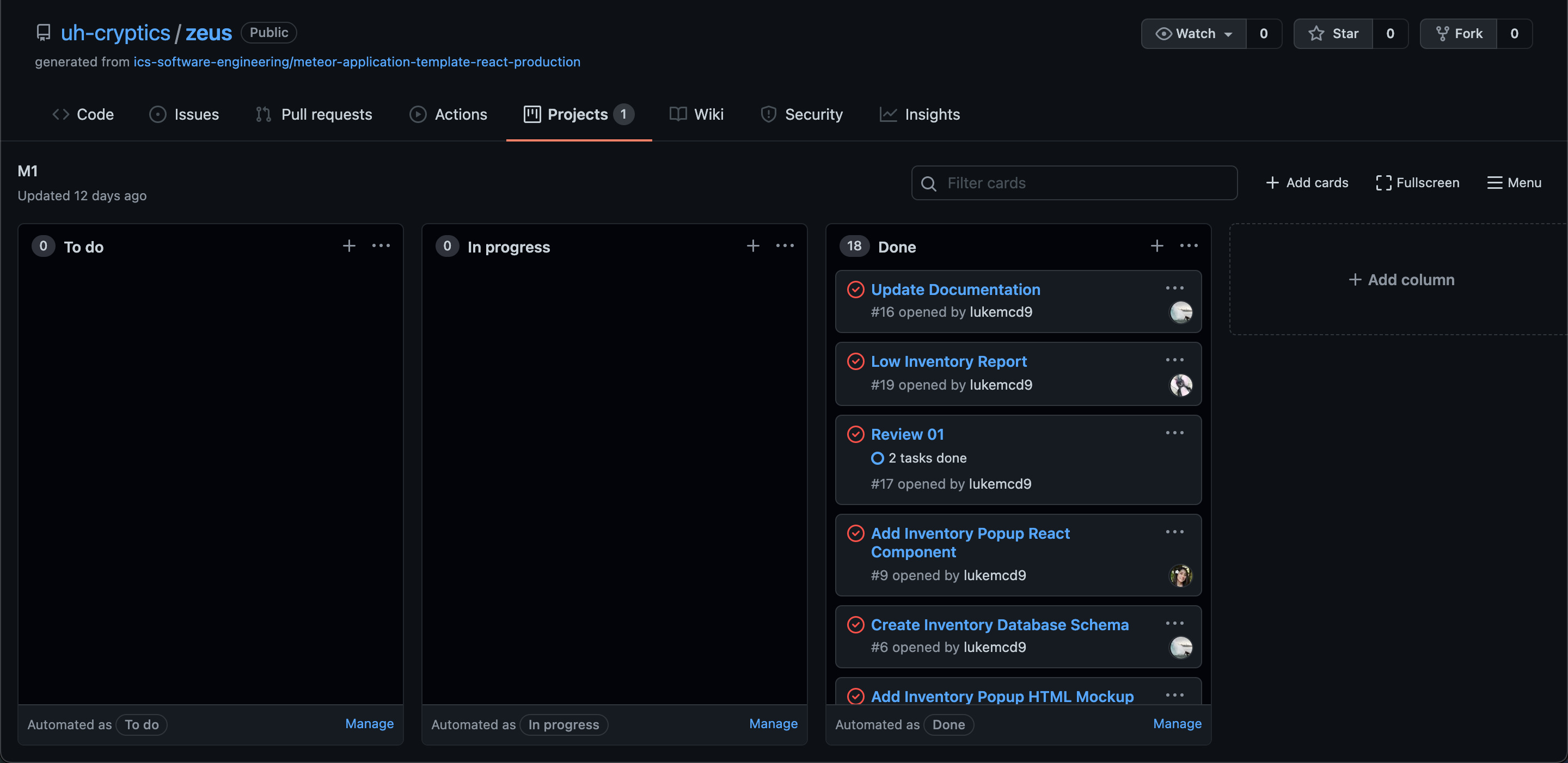
Milestone 2: Data model development
The goal of Milestone 2 was to implement functionality for each mockup page created from Milestone 1.
Milestone 2 was managed using ZEUS Github Project Board M2:
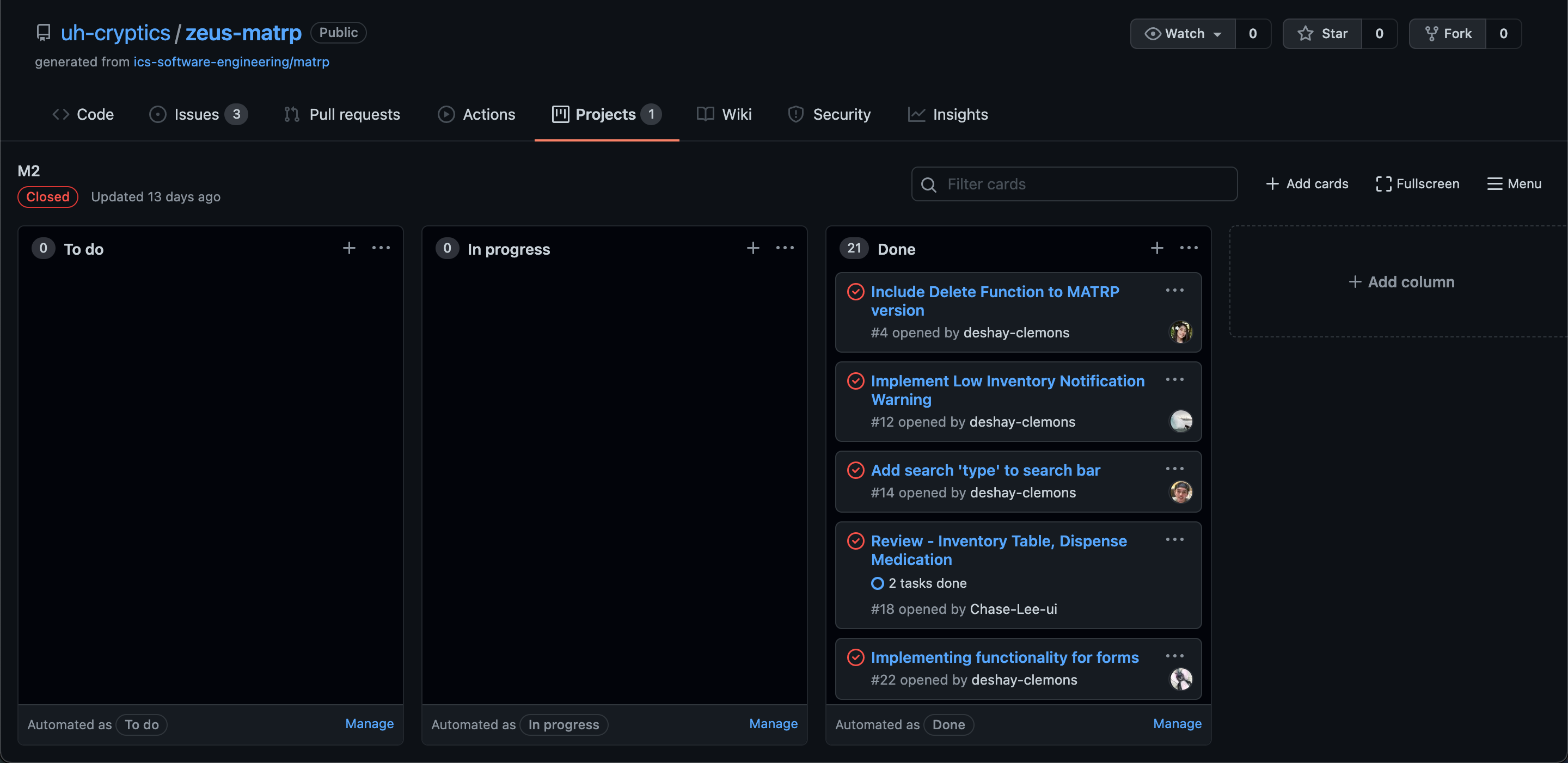
Milestone 3: Fixes
The goal of Milestone 3 was to continue implementing functionality to our website and UI.
Milestone 3 was managed using ZEUS Github Project Board M3:
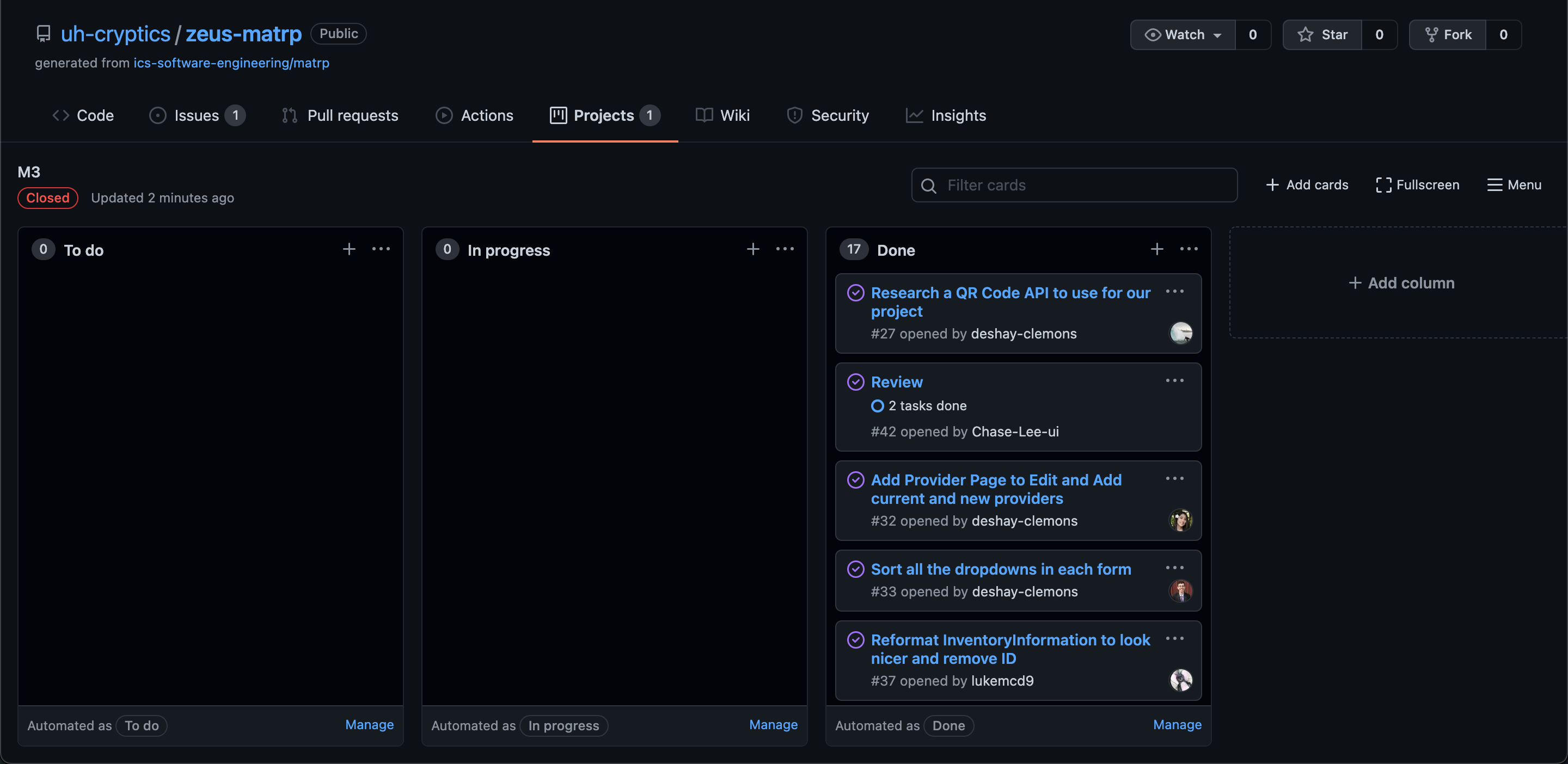
Milestone 4:
The goal of Milestone 4 was creating history pages for Admin users and UI.
Milestone 4 was managed using ZEUS Github Project Board M4:
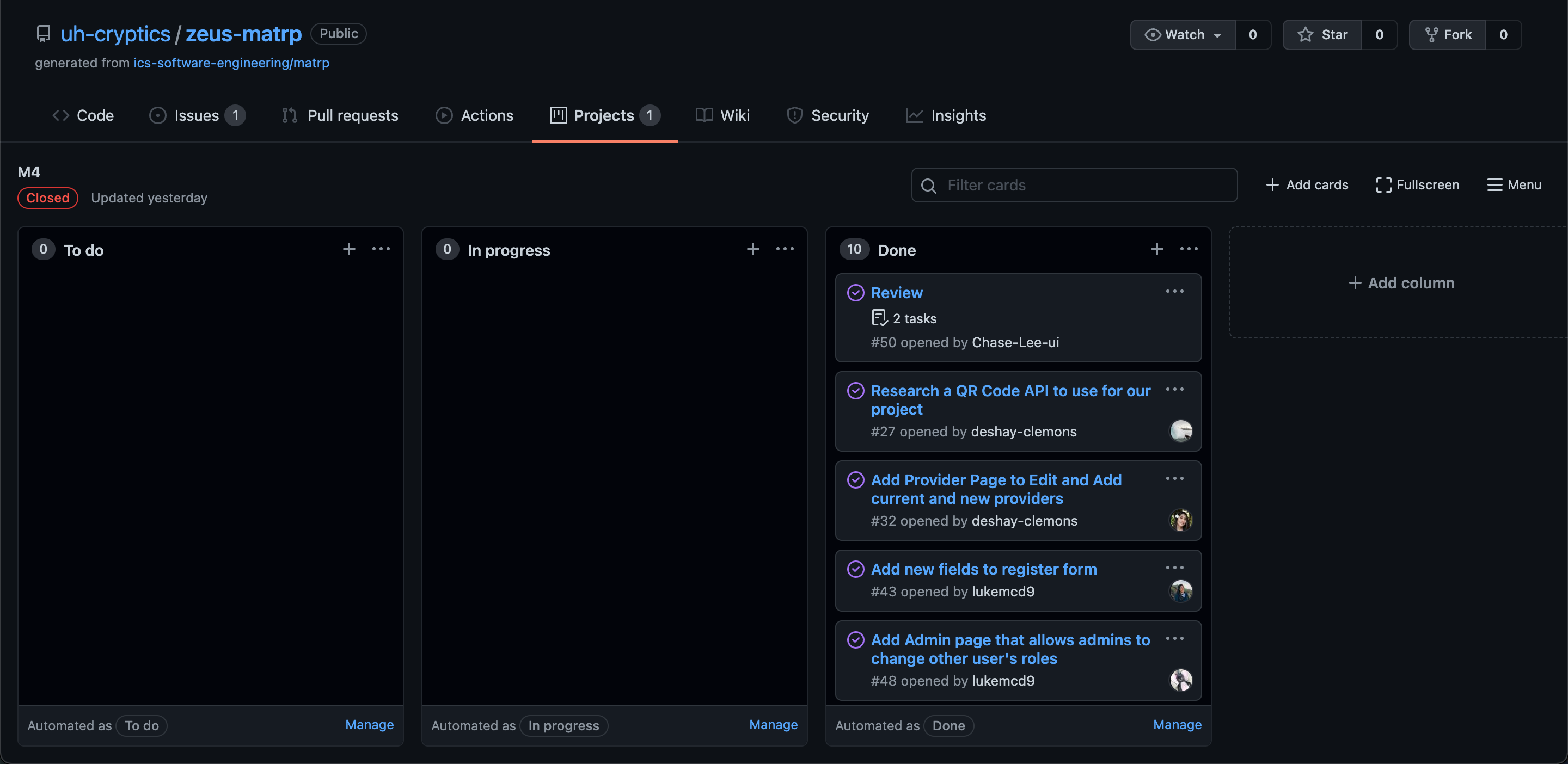
Milestone 5: Deployment
The goal of Milestone 5 was deploying our website to Digital Ocean with its own domain name. Also, we were able to implement a QR code API.
Milestone 5 was managed using ZEUS Github Project Board M5:
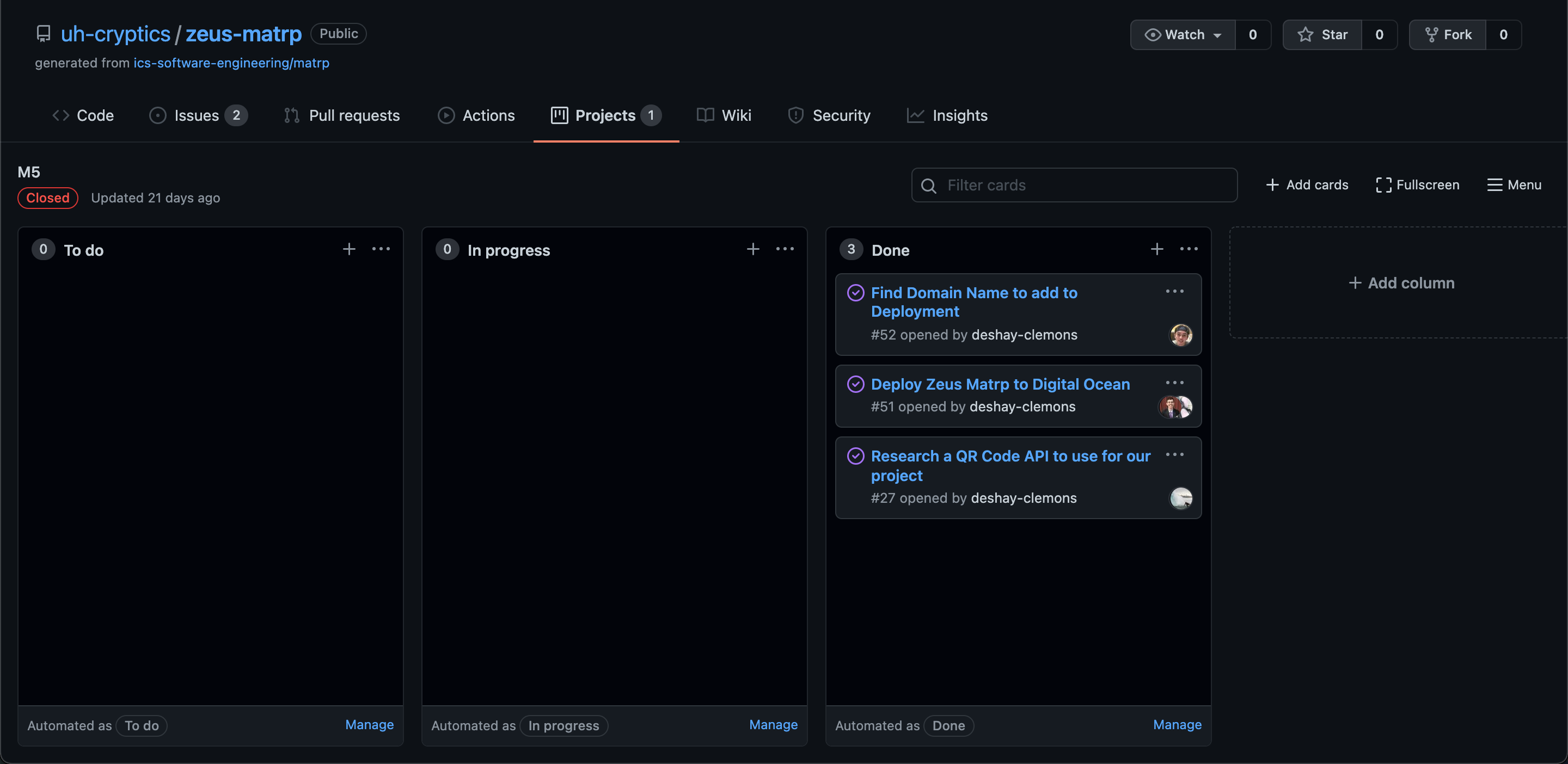
Milestone 6:
In progress…
Team
Chase / Cheolhoon / Daniel / Deshay / Jessica / Luke / Rafael / Sheena /
UH Cryptics is designed, implemented, and maintained by UH Cryptics Organization.